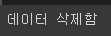Python 기초
파이썬 기초(29)- 데이터베이스와 MongoDB
두설날
2024. 6. 3. 09:43
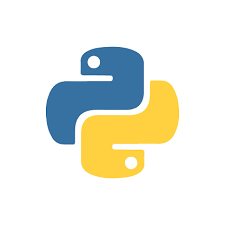
*이 글을 읽기전에 작성자 개인의견이 있으니, 다른 블로그와 교차로 읽는것을 권장합니다.*
1. 파이썬을 활용한 MongoDB
# MongoDB와 연결하기 위한 드라이버 모듈을 설치(설치 후 '세션 다시 시작 및 모두 실행해야 적용')
!python -m pip install "pymongo[srv]"==3.11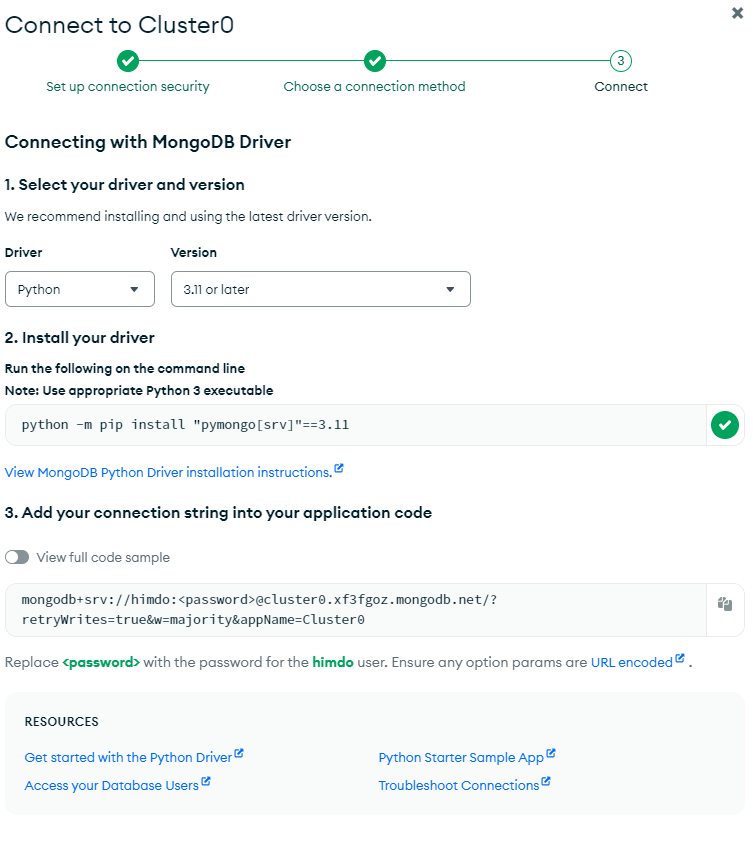
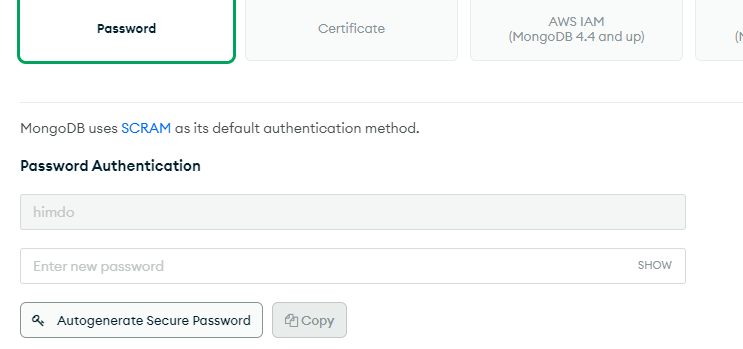
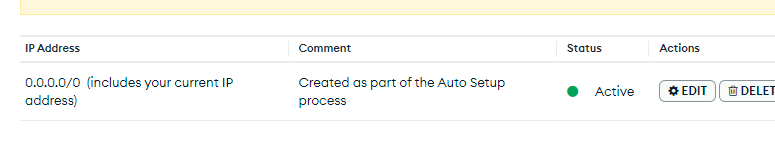
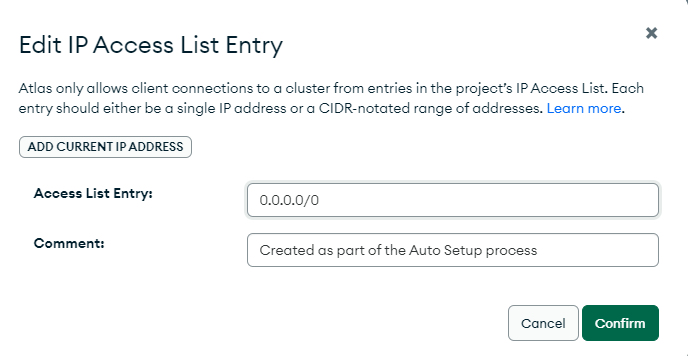
from pymongo import MongoClient# mongdb url과 비밀번호 연결
url = 'mongodb+srv://himdo:비번입력@cluster0.xf3fgoz.mongodb.net/?retryWrites=true&w=majority&appName=Cluster0'
client = MongoClient(url)
print(client)# 데이터베이스와 collection 연결
database = client['aiproject']
collection = database['user']
collection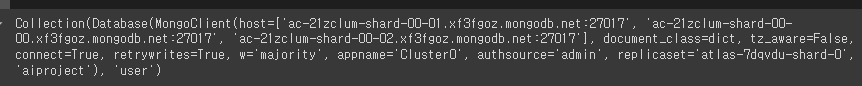
1-1. 데이터 추가하기
# MongoDB database와 연결할 때 ip주소 0.0.0.0으로 설정변경하여 접속가능상태 변경
# insert_one()
# collection을 사용하는 함수는 대부분 collection에 있는 함수를 가져와 사용하므로, 속성을 가져오는 것과 동일
user_insert = {'userid' : 'apple', 'name' : '김사과', 'age': 20}
result = collection.insert_one(user_insert)
print(f'입력된 데이터 id: {result.inserted_id}')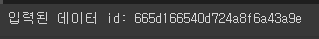
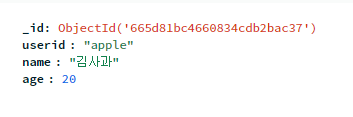
1-2. 데이터 조회하기
# find_one()
user_find = {'userid':'apple'}
result = collection.find_one(user_find)
print(f'데이터:{result}')
users_insert = [
{'userid':'banana', 'name':'반하나','age':25},
{'userid':'orange', 'name':'오렌지','age':30},
{'userid':'melon', 'name':'이메론','age':28}
]# insert_many()
# inserted_ids ?: id값 확인
result = collection.insert_many(users_insert)
print(f'입렫된 데이터 id: {result.inserted_ids}')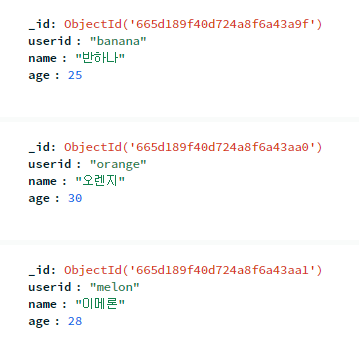
user_find = {'userid':'apple'}
result = collection.find_one(user_find)
print(f'데이터: {result}')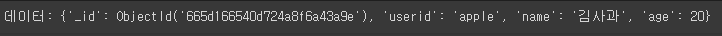
# find()
result = collection.find({})
for data in result:
print(data)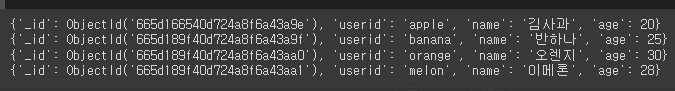
1-3. 데이터 수정
# {'$set':{'_id':ObjectId('xxxx')}}
# $set : 수정(변경)
user_update = {'userid':'apple'}
new_value = {'$set':{'age':30}}
collection.update_one(user_update, new_value)
print('데이터 변경함(update)')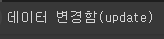
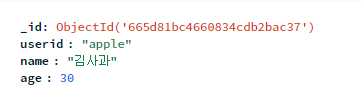
1-4. 데이터 삭제
user_delete = {'userid':'apple'}
collection.delete_one(user_delete)
print('데이터 삭제함')