
*이 글을 읽기전에 작성자 개인의견이 있으니, 다른 블로그와 교차로 읽는것을 권장합니다.*

windows와 달리, mac의 경우 불안정할 수 있습니다.
1. 설치
1-1. MySQL사이트에 접속합니다.
https://dev.mysql.com/downloads/installer/
MySQL :: Download MySQL Installer
Note: MySQL 8.0 is the final series with MySQL Installer. As of MySQL 8.1, use a MySQL product's MSI or Zip archive for installation. MySQL Server 8.1 and higher also bundle MySQL Configurator, a tool that helps configure MySQL Server.
dev.mysql.com
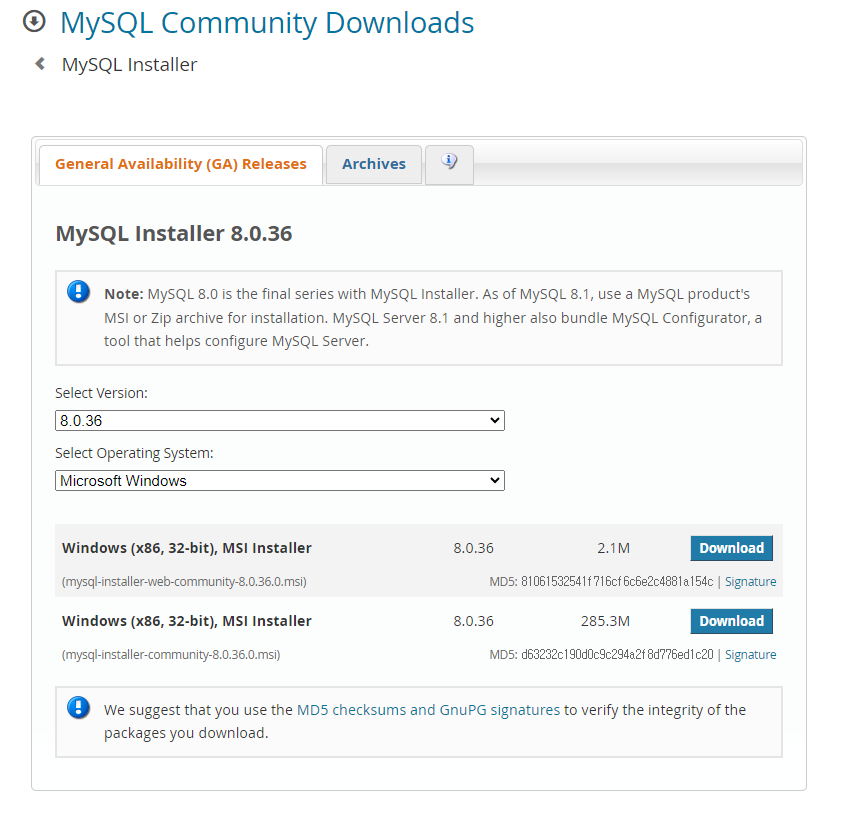
1-2. 위 화면에서 아래 Download를 설치합니다.
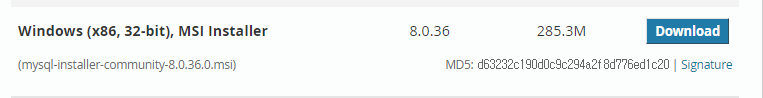

1-3. 다운받은 파일 실행


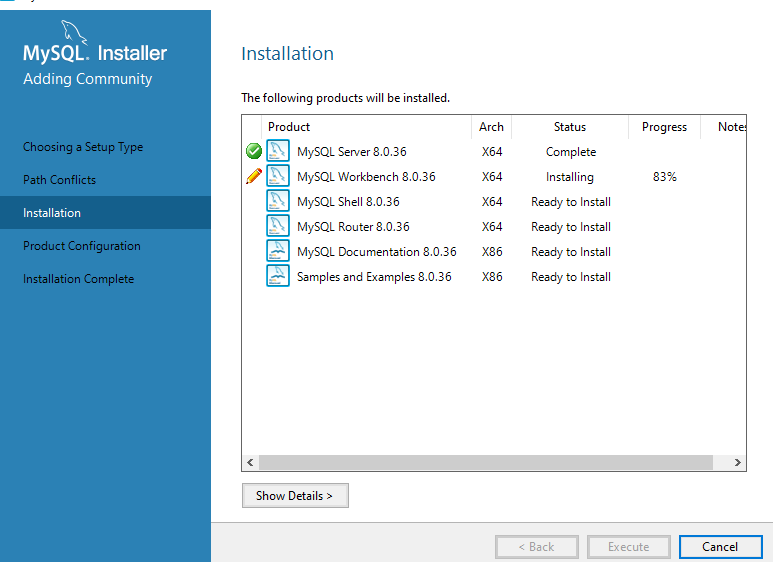


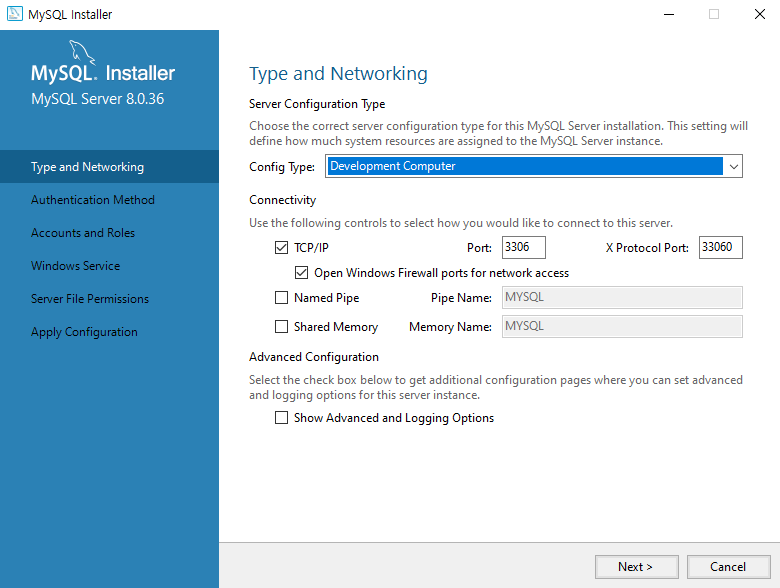
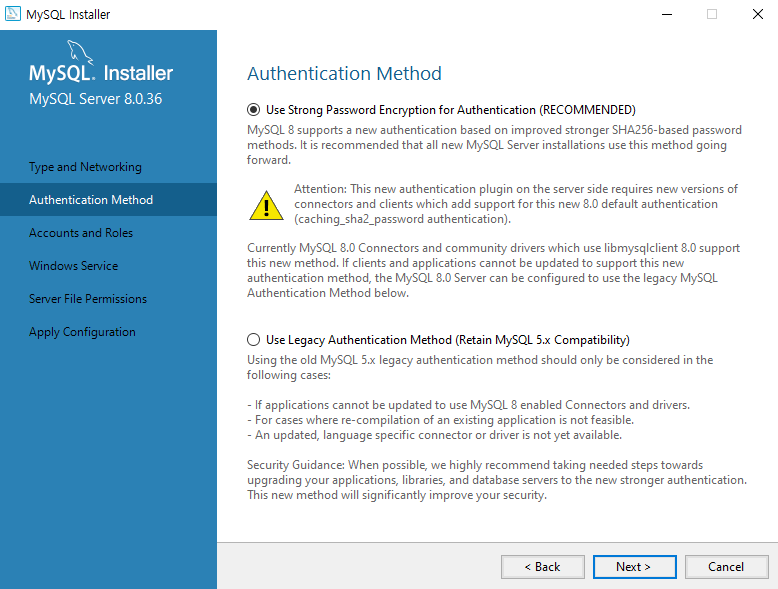
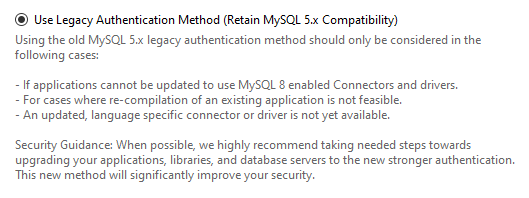

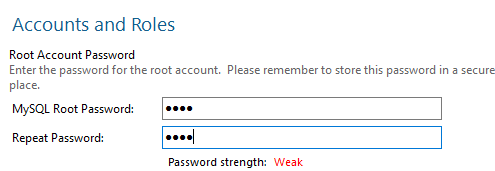



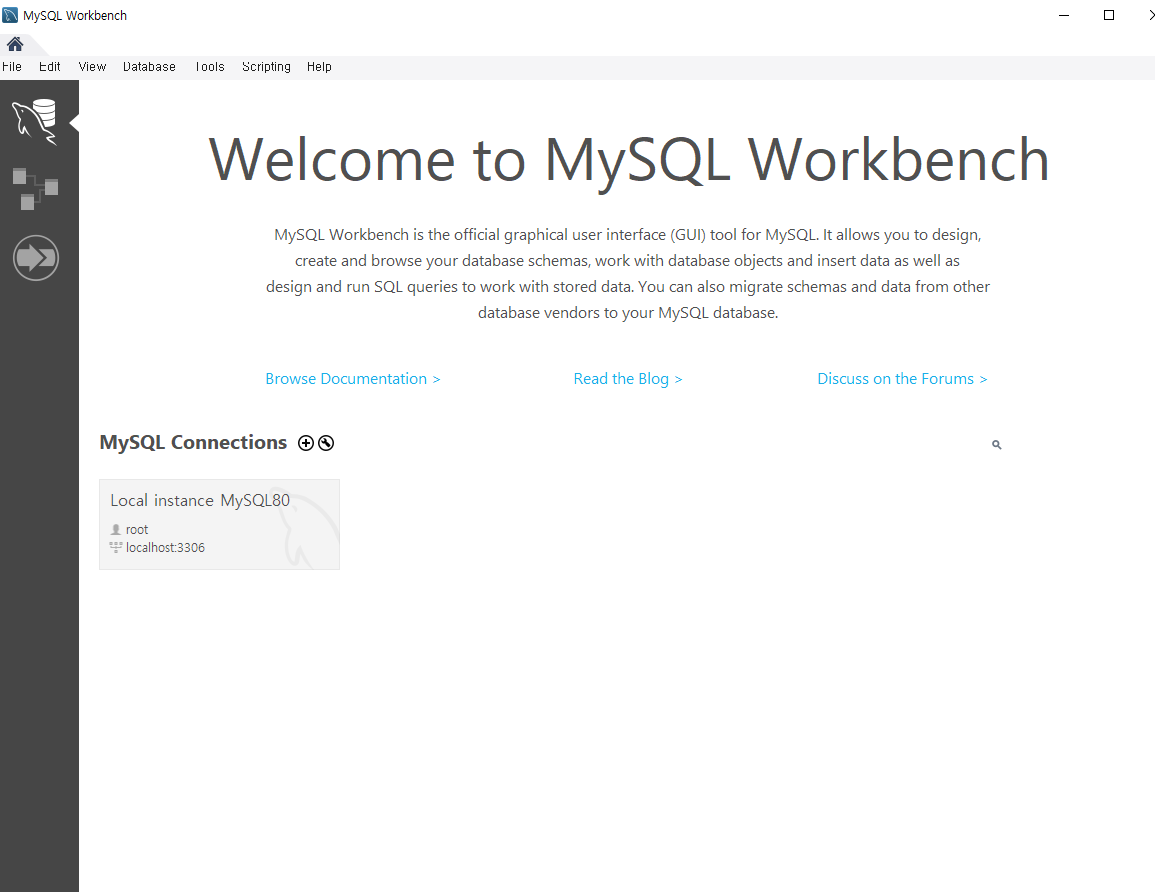
2. MySQL 실행방법
2-1. 윈도우창에서 MySQL Workbench 실행


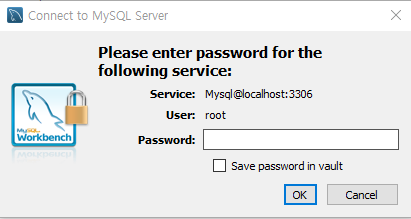

txt파일을 가져올 경우 +sql을 클릭해서 가져오면 됩니다.

'DBMS' 카테고리의 다른 글
| DBMS(5)- 문자열 함수와 union 연산자 (0) | 2024.03.27 |
|---|---|
| DBMS 기초(4)- 계수함수와 정규화, 그룹화 (0) | 2024.03.26 |
| DBMS기초(3)-Crud와 연산자 (0) | 2024.03.26 |
| DBMS 기초(2)-데이터 타입 (0) | 2024.03.25 |
| DBMS 기초(1)- 데이터, DataBase에 대해 (0) | 2024.03.25 |



